Rabby is a third-party wallet that supports the BitBox02. If you have not used Rabby before, please follow this guide: How to use your BitBox02 with Rabby
Speeding up your transaction with Rabby
Once you have installed and set up Rabby, you can speed up a stuck transaction by creating a new transaction with the same nonce:1. Open the Rabby plugin.
2. Click "Send"
3. Enter the same address and amount of your stuck transaction. Then click "Send".
4. In the next page, click on "More" in the Gas section:
5. Change the "Nonce" to the same number as the as the stuck transaction nonce. The stuck transaction nonce can be found by going to Etherscan.io and entering the Transaction hash of the stuck transaction. You can also view the transaction on Etherscan by clicking the link in the app in the transaction details.
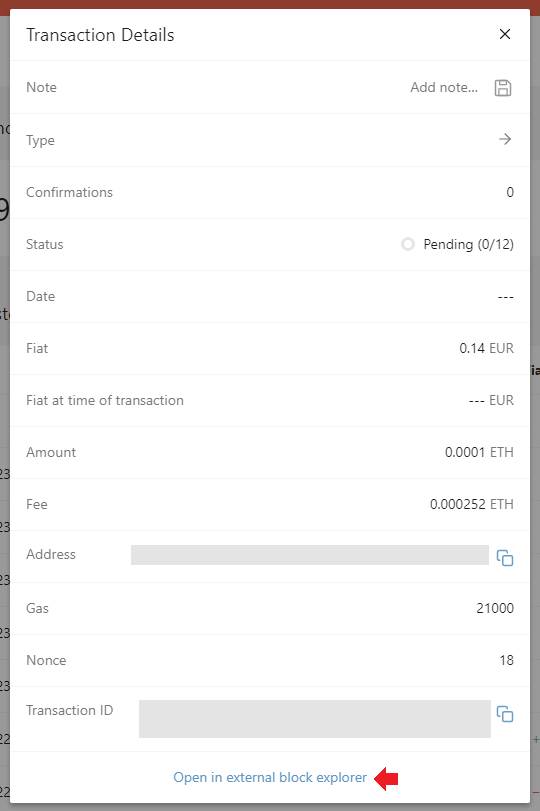
This opens Etherscan to the transaction. Then click "More" to see the "Nonce".

Copy the "Nonce" number and input it in Rabby. Also select the Gas price (Standard, Fast or Instant) and the click "Confirm".
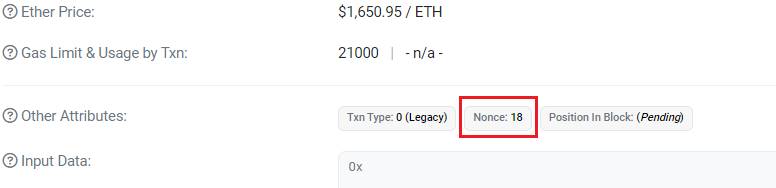
In Rabby:

This opens Etherscan to the transaction. Then click "More" to see the "Nonce".
Copy the "Nonce" number and input it in Rabby. Also select the Gas price (Standard, Fast or Instant) and the click "Confirm".
In Rabby:
6. Then click "Proceed" in Rabby and confirm the transaction details on the BitBox02. Be sure to verify the address, amount and fee again!
7. Done! Now the old transaction has been replaced with the new one.
If you used Rabby to make the original stuck transaction. There is a quicker way to speed up the transaction. Just use the instructions below.
1. Open the Rabby plugin.2. Click on "Pending" at the top right.
3. Click the lightning bolt icon next to the transaction to speed it up.
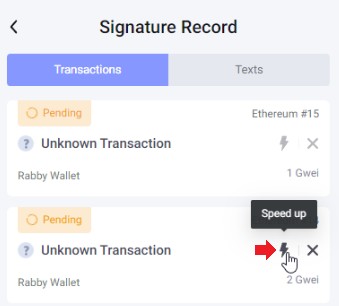
4. Select the new fee on the following window. It is recommend to select one of the default options (Standard, Fast or Instant). Then click Proceed.
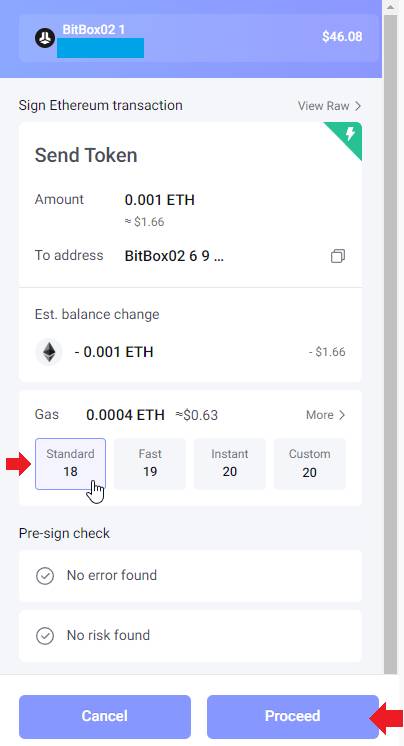
5. Confirm the new fee on the BitBox02. Be sure to verify everything again, including the amount, address and fee!
5. Confirm the new fee on the BitBox02. Be sure to verify everything again, including the amount, address and fee!
